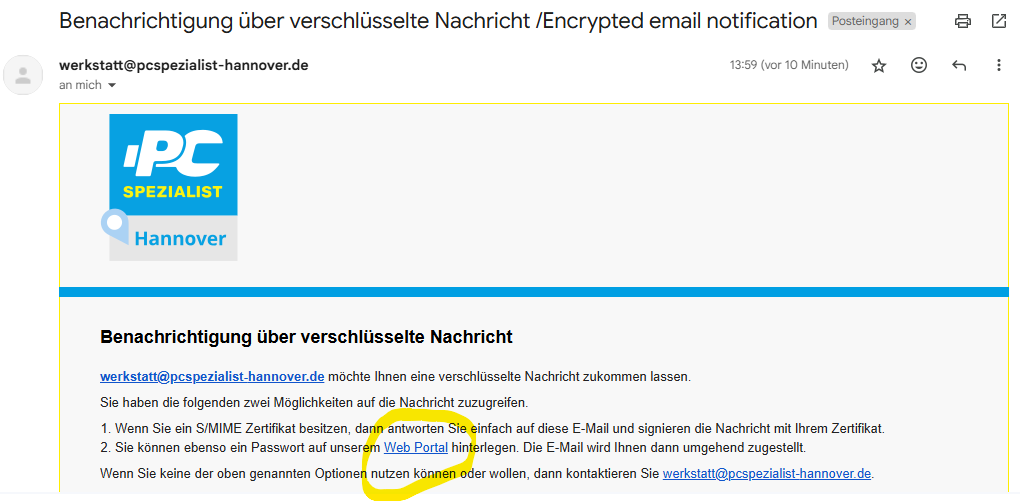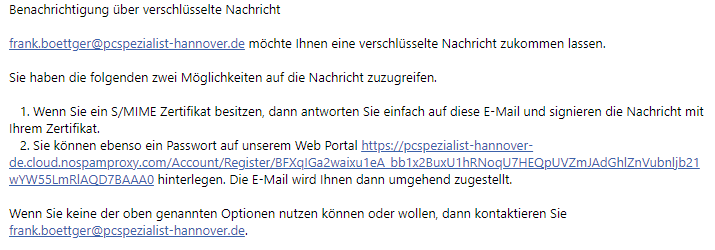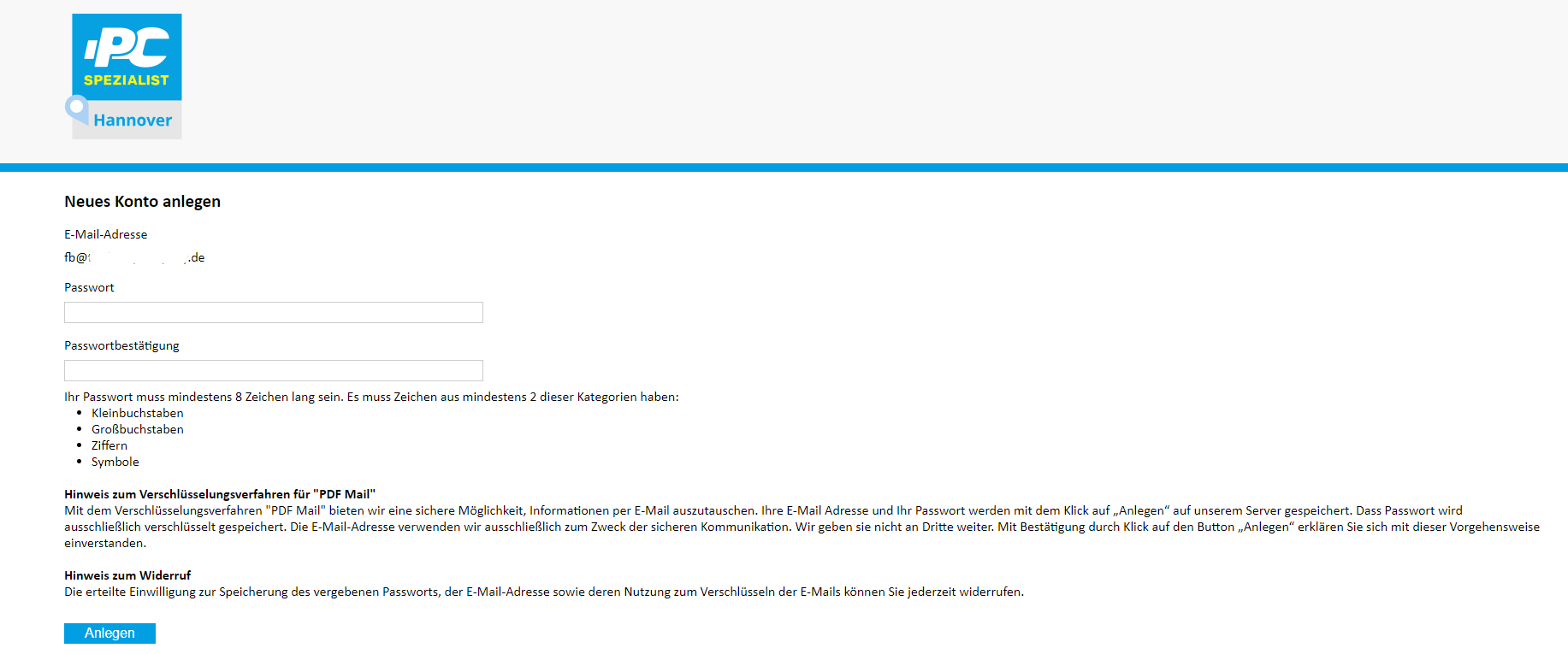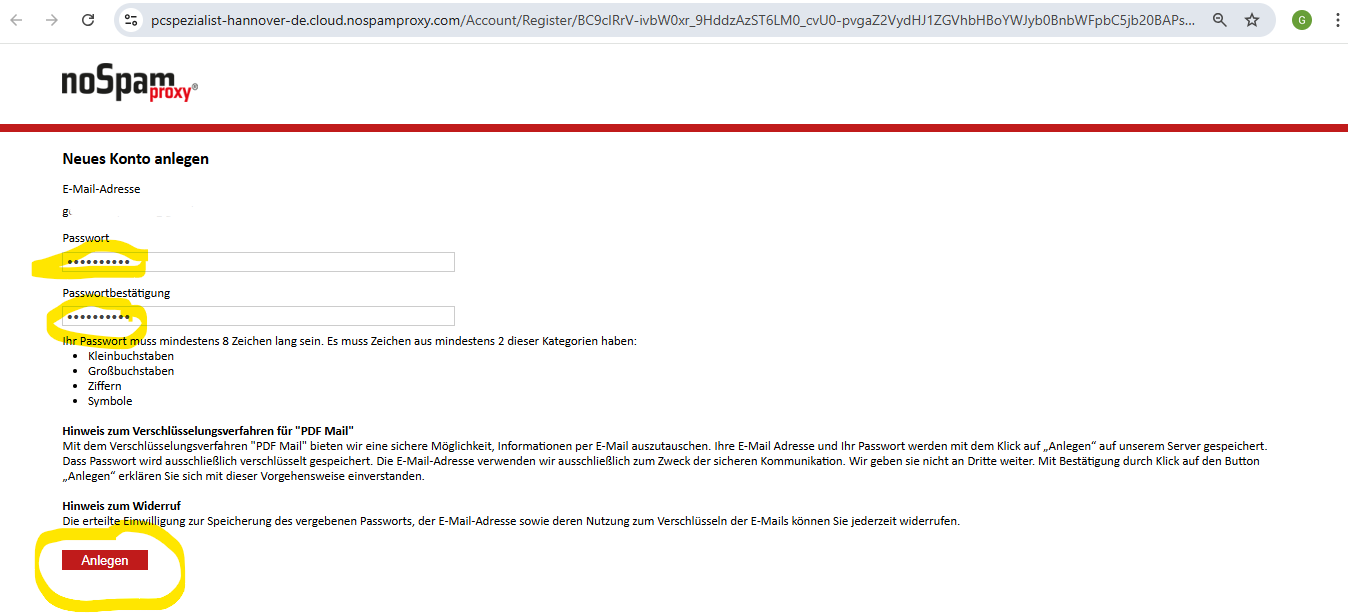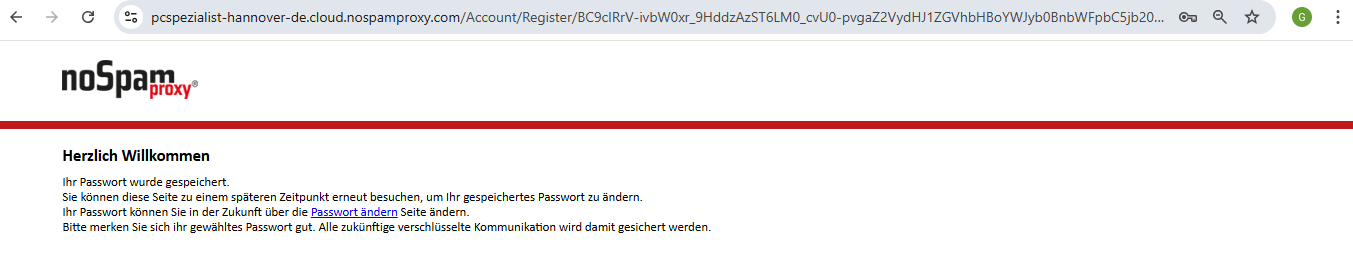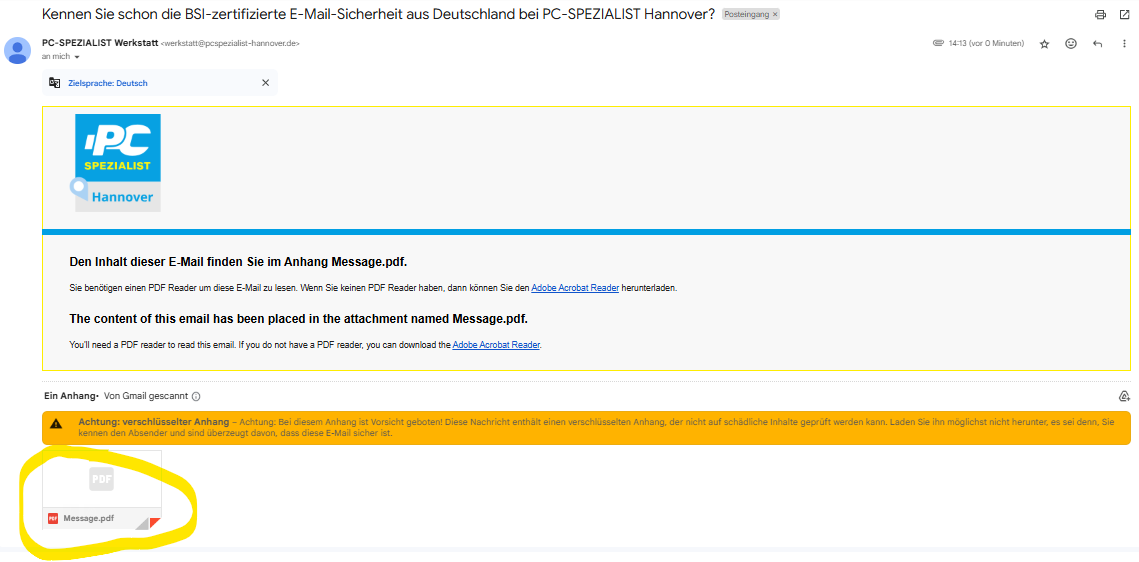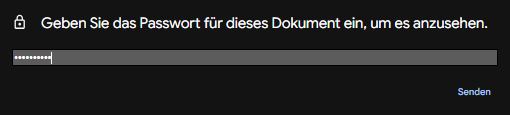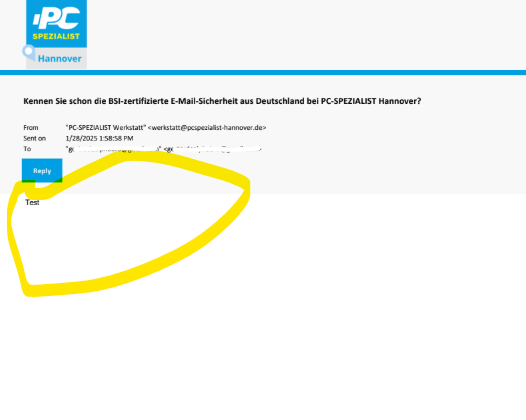Receiving Encrypted E-mails From PC-SPEZIALIST Hannover
We only send sensitive information in an email in encrypted form.e-mail.
If you use encrypted e-mail communication yourself, you will receive our e-mail as usual.Nousual and no further action is required.
If you only use unencrypted communication, you will need a password to receiveread our encrypted e-mail.Here
So explainfunktioniert how this works:es:
1.) YouSie willerhalten receiveeine anE-Mail e-mailmit fromdem usBetreff withBenachrichtigung theüber followingverschlüsselte contentNachricht / Encrypted email notification, die einen Link zum Web Portal enthält. Öffnen Sie das Web Portal mit einem Klick darauf.
Hier ein Beispiel für den Inhalt der E-Mail, welche Ihnen zugestellt wird:
2.) PleaseIm clickWeb onPortal thekönnen linkSie undernun pointein 2neues andKonto assignanlegen. aTragen passwordSie Ihre E-Mail-Adresse und ein selbst gewähltes Passwort ein. Wir empfehlen das Hinterlegen des Passworts in Ihrem Passwortmanager.
Hinweis: Es werden nicht alle Sonderzeichen akzeptiert.
3.) YouSie willerhalten thendann receiveeine anotherweitere e-mailE-Mail fromvon us informing you that you have changed your password.We recommend that you save the passworduns, in yourder passwordIhnen managerMittgeteilt (Enpass)wird, sodass thatdas youPasswort can continuegespeichert towurde.
4.) YouSie willerhalten receivenun thedie actualeigentliche e-mailE-Mail formit decryptionThedem content of the e-mail is attachedInhalt in PDFeinem format.verschlüsselten ThePDF-Dokument namenamens of the file is Message.pdf.pdf.
5.) attachment,Entsperren openSie jetzt diese Datei mit dem zuvor vergebenen Passwort.
6.) Nun sehen Sie unsere Nachricht in Ihrem PDF-Anzeigeprogramm. Geschafft. 👍
Note: If you have forgotten a password that has already been assigned, you can reset it in this fileway: and unlock it with the previously assigned password.https://wiki.pcspezialist-hannover.de/books/e-mail-CvA/page/receiving-encrypted-e-mails-from-pc-spezialist-hannover-forgotten-password.